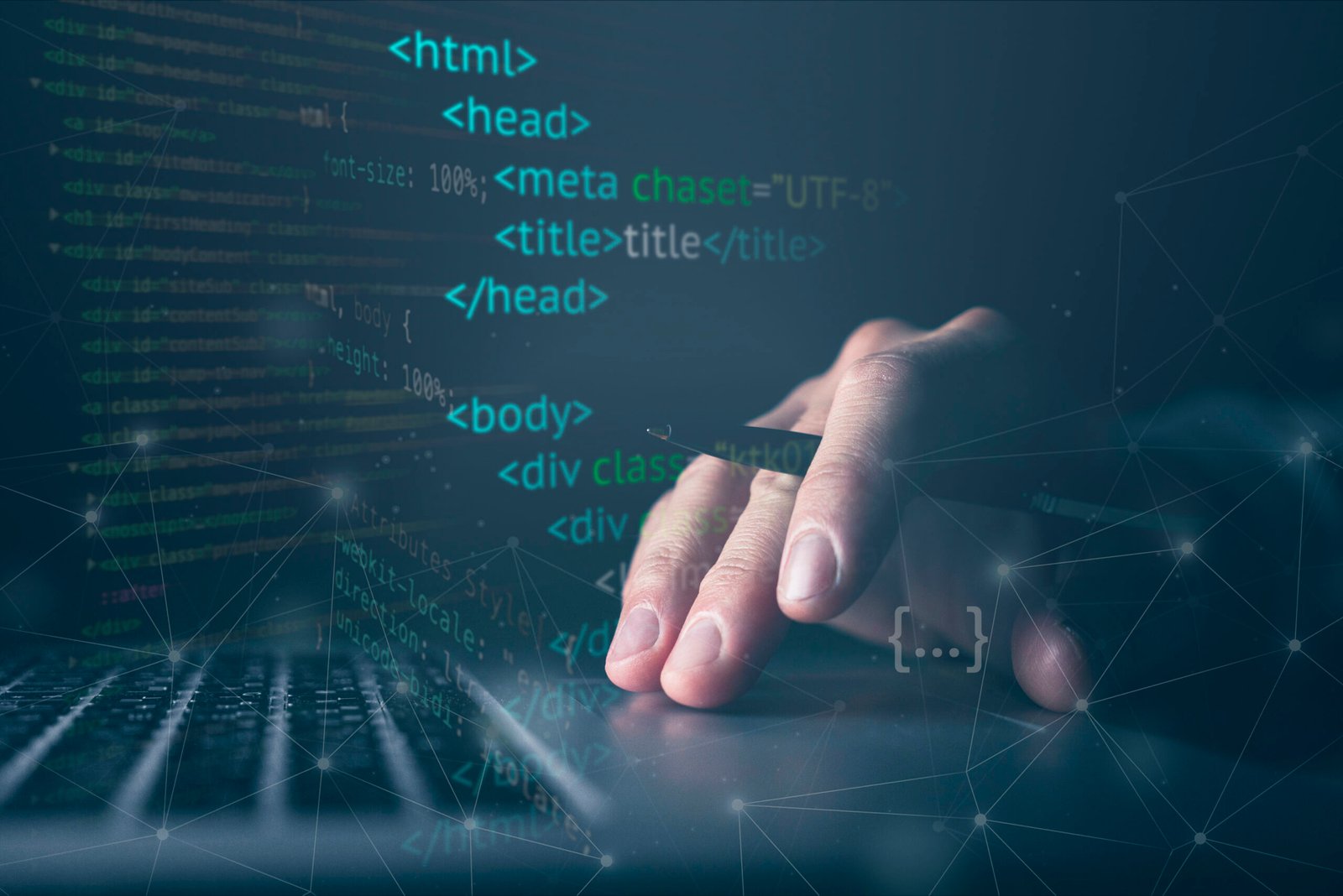What is Abstract Class in PHP?
An abstract class serves as a blueprint for other classes and cannot be instantiated directly. It may include both abstract methods (no body) and regular methods. Any class that extends an abstract class must implement all of its abstract methods. Abstract classes help enforce a structure and promote code consistency in OOP. 1. Basic Abstract […]
Read More »