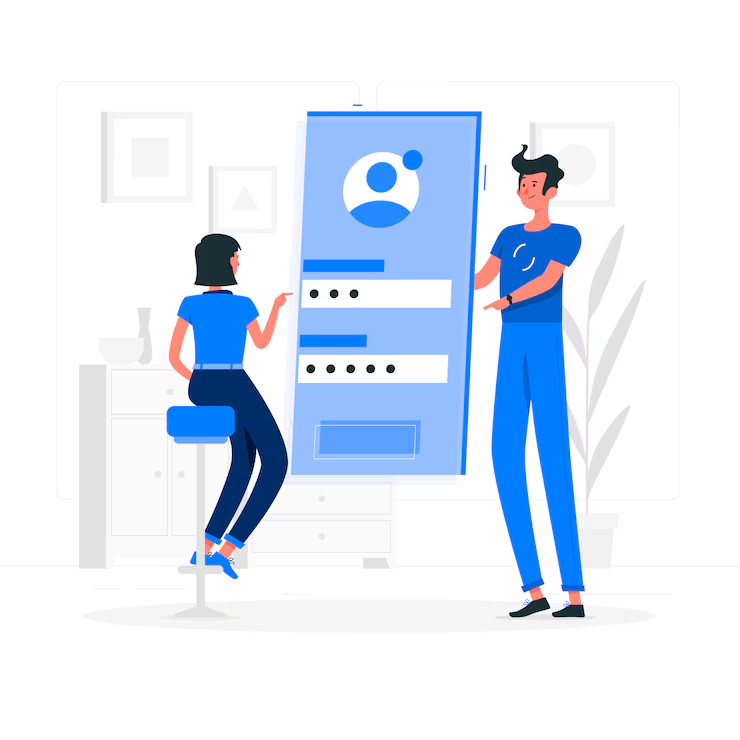Introduction: Why a Contact Form Is Essential
A contact form is one of the most fundamental features on any website. Whether you’re running a personal blog, a business site, or an eCommerce platform, a contact form allows visitors to reach out without exposing your email address directly. It’s a secure and professional way to collect messages, inquiries, feedback, or support requests from users.
In PHP, building a contact form goes beyond just creating a few input fields. To ensure functionality, security, and usability, you need to implement form validation, sanitization, and sometimes even spam protection. A well-built contact form is easy to use, hard to abuse, and reliable in delivering messages.
How Contact Forms Work in PHP
A contact form typically involves two parts:
-
Frontend HTML Form: This is what users interact with — a form containing fields like name, email, subject, and message.
-
PHP Backend Script: This script receives the data, validates it, and sends it to your email or stores it in a database.
When a user submits the form, PHP processes the data using POST or GET methods. Then, the form should be validated, sanitized, and either returned to the user with errors or forwarded to the desired destination — usually via email using functions like mail() or tools like PHPMailer.
The Importance of Form Validation
Form validation ensures the user inputs are correct, safe, and in the expected format. This protects your site from errors, spam, and malicious injections. There are two types of validation you should consider:
1. Client-Side Validation (Using HTML/JavaScript)
Helps users fill the form correctly in real time. It’s fast but not secure on its own, as it can be bypassed.
2. Server-Side Validation (Using PHP)
This is the final gatekeeper. PHP should always check required fields, verify formats (like email), and limit field lengths to prevent misuse.
Proper validation makes your form more secure, avoids broken submissions, and ensures only meaningful data reaches your inbox or database.
What to Include in Your Contact Form
An effective contact form should include:
-
Name field – To identify who is sending the message.
-
Email field – Required for responses; should be validated for correct format.
-
Subject or topic – Helps you organize or prioritize messages.
-
Message area – The user’s actual message or inquiry.
-
Spam protection – CAPTCHA or reCAPTCHA can help reduce bot submissions.
-
Success/error feedback – Let the user know what happened after submission.
Optional fields may include phone number, department selection, or file attachments — but keep the form as simple as possible to maximize submissions.
Security Best Practices for PHP Contact Forms
To protect your website and users, always implement the following security measures:
-
Sanitize user input: Remove unwanted characters or malicious content.
-
Escape output: Prevent cross-site scripting (XSS) by properly escaping content.
-
Validate emails: Ensure the format is correct before sending or storing.
-
Limit field size: Prevent data flooding or server overload.
-
Avoid displaying detailed errors: Don’t reveal system details that attackers could exploit.
-
Use CAPTCHA: Protect your form from spam bots with Google reCAPTCHA or similar tools.
Security should be a top priority, especially when user-generated content is involved.
Enhancing the Contact Form Experience
Modern contact forms are not just about functionality — they’re about user experience too. You can improve form engagement by:
-
Using clear field labels and helpful placeholders
-
Displaying real-time validation messages (e.g., “Email looks good”)
-
Using responsive design so forms work on mobile devices
-
Adding a loading spinner or confirmation message after submission
-
Auto-saving drafts for long messages
These small touches can dramatically improve completion rates and customer satisfaction.
What Happens After Submission?
After validation, the form data typically gets:
-
Emailed to a predefined address (e.g., support@example.com)
-
Stored in a database for later review
-
Logged for analytics or security auditing
-
Forwarded via APIs (e.g., to Slack, Trello, or CRM systems)
A confirmation message or page is usually displayed to reassure users that their message was received.