Installing a theme in WordPress is simple and user-friendly.
Go to Appearance → Themes in your WordPress dashboard.
Click “Add New” to browse or search for a free theme.
To upload a premium theme, click “Upload Theme” and choose the .zip file.
Click Install and then Activate to apply the theme to your site.
Method 1: Install a Free Theme from WordPress Directory
-
Login to WordPress Dashboard
→yourdomain.com/wp-admin -
Navigate to Appearance → Themes
→ Click on “Add New” button at the top. -
Browse or Search Theme
→ Use the search bar to find a theme (e.g., “Astra”, “Neve”, “OceanWP”).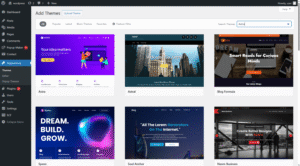
-
Click Install → Activate
→ Click Install, then Activate once the installation finishes.
Method 2: Upload a Premium/Custom Theme (.zip file)
-
Go to Appearance → Themes → Add New
→ Click on the “Upload Theme” button at the top.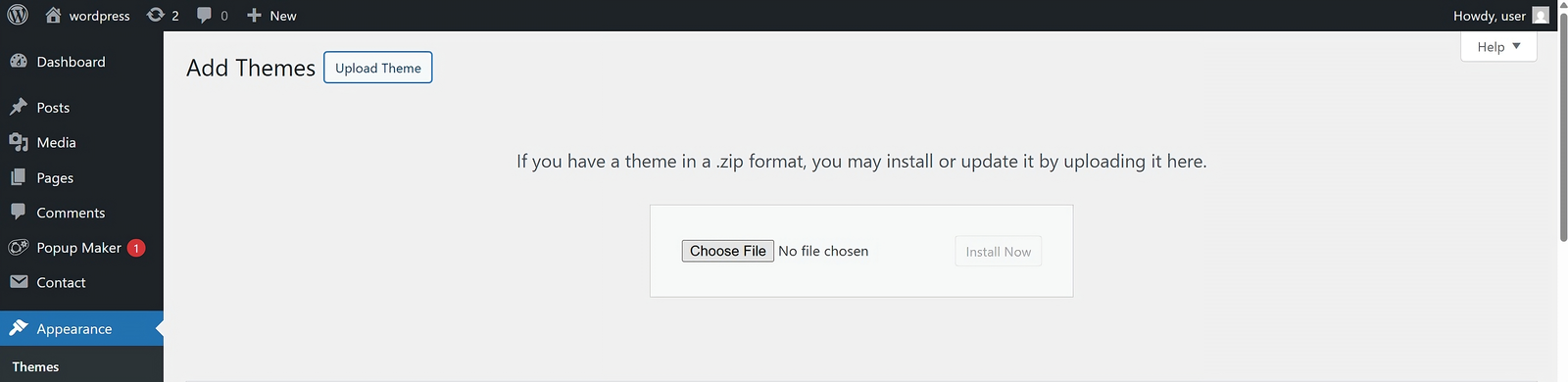
-
Choose File (.zip)
→ Select the.zipfile of your theme (e.g.,my-theme.zip). -
Click Install Now → Activate
After Theme Activation:
- Go to Appearance → Customize to personalize your theme.
- Install required plugins (some themes suggest it after activation).
- Import demo content if provided.







