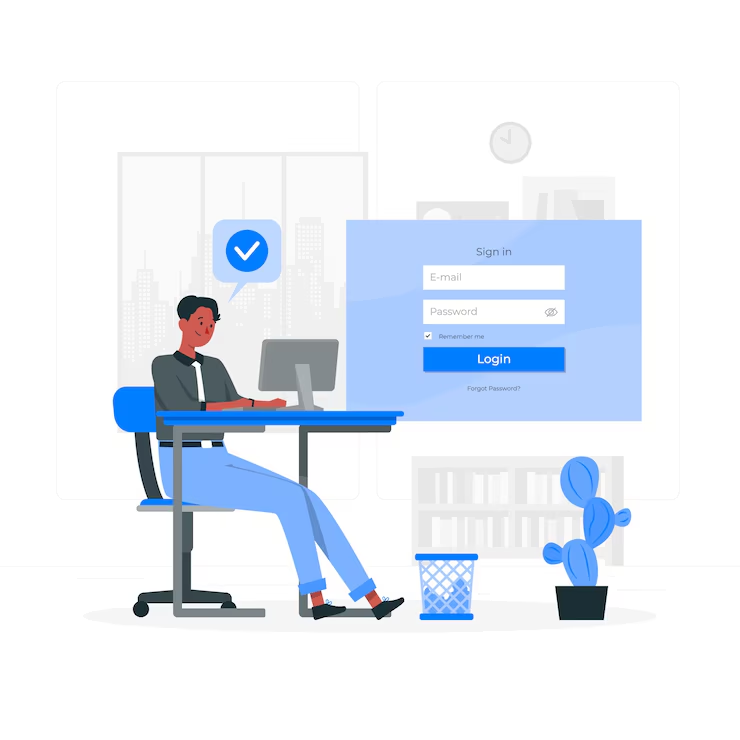Every PHP application that accepts data from users — whether through forms, URLs, or APIs — faces the risk of receiving malicious or malformed input. If not properly handled, this input can lead to serious security vulnerabilities such as SQL injection, cross-site scripting (XSS), and application crashes.
To defend against these threats, developers must apply sanitization and validation techniques to all incoming data. While often used interchangeably, these are two distinct processes with different goals. Both are essential for building secure, stable, and trustworthy web applications.
What Is Input Sanitization in PHP?
Sanitization means cleaning user input to remove or escape unwanted or harmful characters. The main goal is to neutralize potential threats without rejecting the input outright. Sanitization is commonly used to:
-
Remove HTML tags or scripts from text inputs
-
Escape quotes or special characters for safe database insertion
-
Format data like phone numbers or dates into consistent formats
In PHP, sanitization ensures that input doesn’t introduce syntax-breaking characters or security exploits when passed to HTML, SQL, or system functions.
What Is Input Validation in PHP?
Validation is the process of checking whether the input meets the expected format, type, or rules. For example:
-
Is an email address properly formatted?
-
Is a name field too short or too long?
-
Does a number fall within a specific range?
-
Is a required field left empty?
Validation helps ensure data accuracy, relevance, and integrity before it’s processed, stored, or used. Without proper validation, incorrect or malicious data can cause database corruption or logic errors.
Sanitization vs. Validation: What’s the Difference?
| Aspect | Sanitization | Validation |
|---|---|---|
| Purpose | Clean data from harmful content | Confirm data meets specific rules |
| Action | Modify input (remove, escape) | Approve or reject input |
| Example | Strip HTML tags from a comment box | Check if email format is valid |
| Result | Safer input | Accurate input |
In short: sanitize before storing, and validate before using.
When and Where to Sanitize and Validate
Sanitization and validation should be performed at every point of user input, including:
-
Form fields (e.g., contact forms, sign-ups)
-
URL parameters (e.g.,
$_GETvalues) -
API requests (e.g., JSON input)
-
Cookies and session variables
-
File uploads and filenames
It’s especially important when accepting any content that interacts with:
-
Databases (to prevent SQL injection)
-
Browsers (to prevent XSS)
-
Email systems (to prevent header injection)
-
File systems (to prevent path traversal)
Never trust data just because it came from your own front end — always check it server-side using PHP.
Benefits of Proper Input Handling
By sanitizing and validating user input in PHP, you improve:
Security: Prevent common attacks like SQL injection and XSS
Data integrity: Ensure clean, consistent, usable data in your database
Error handling: Catch problems early and reduce bugs
User experience: Provide helpful feedback when input is invalid
Compliance: Meet legal and privacy standards for data protection
Failing to handle input properly can lead to breaches, data loss, or system instability — issues that damage user trust and brand reputation.
Examples of Validation Scenarios
While this guide is code-free, here are practical validation situations you’ll encounter in real-world PHP projects:
-
Checking if an email field contains a valid email address format
-
Ensuring password length is between 8 and 20 characters
-
Confirming a checkbox (like terms & conditions) is checked
-
Rejecting usernames with special characters or spaces
-
Ensuring numeric inputs are positive and within a specific range
Pair these checks with user-friendly error messages to guide users in correcting their input.
Best Practices for Input Sanitization and Validation in PHP
To handle user input securely and efficiently:
-
Use built-in PHP filters: PHP provides a range of filters for sanitization and validation, especially in the
filter_var()function. -
Always validate on the server: Don’t rely solely on client-side (JavaScript) validation.
-
Whitelist input: Accept only what is allowed, rather than blocking what isn’t.
-
Avoid assumptions: Never assume input is safe — always check.
-
Escape output as well: Even sanitized input should be escaped before rendering in HTML or SQL.