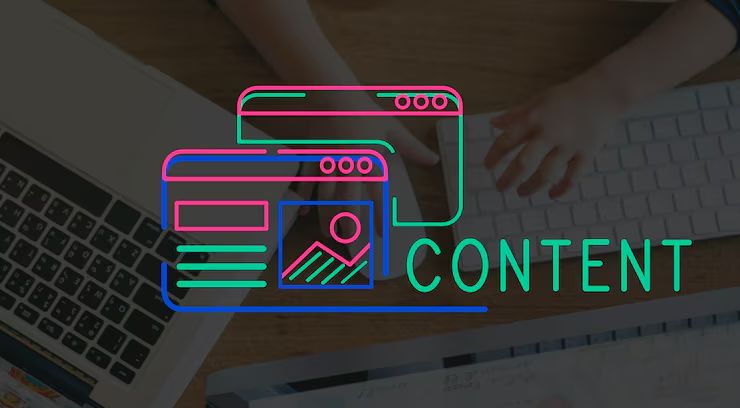Database Seeding and Factories in Laravel
Database Seeding and Factories in Laravel helps you quickly generate sample data for testing and development. Factories define blueprints for creating fake records using the Faker library. Seeders populate the database with this dummy data using simple commands. This setup is ideal for testing features without manual data entry. It streamlines development, improves test coverage, […]
Read More »