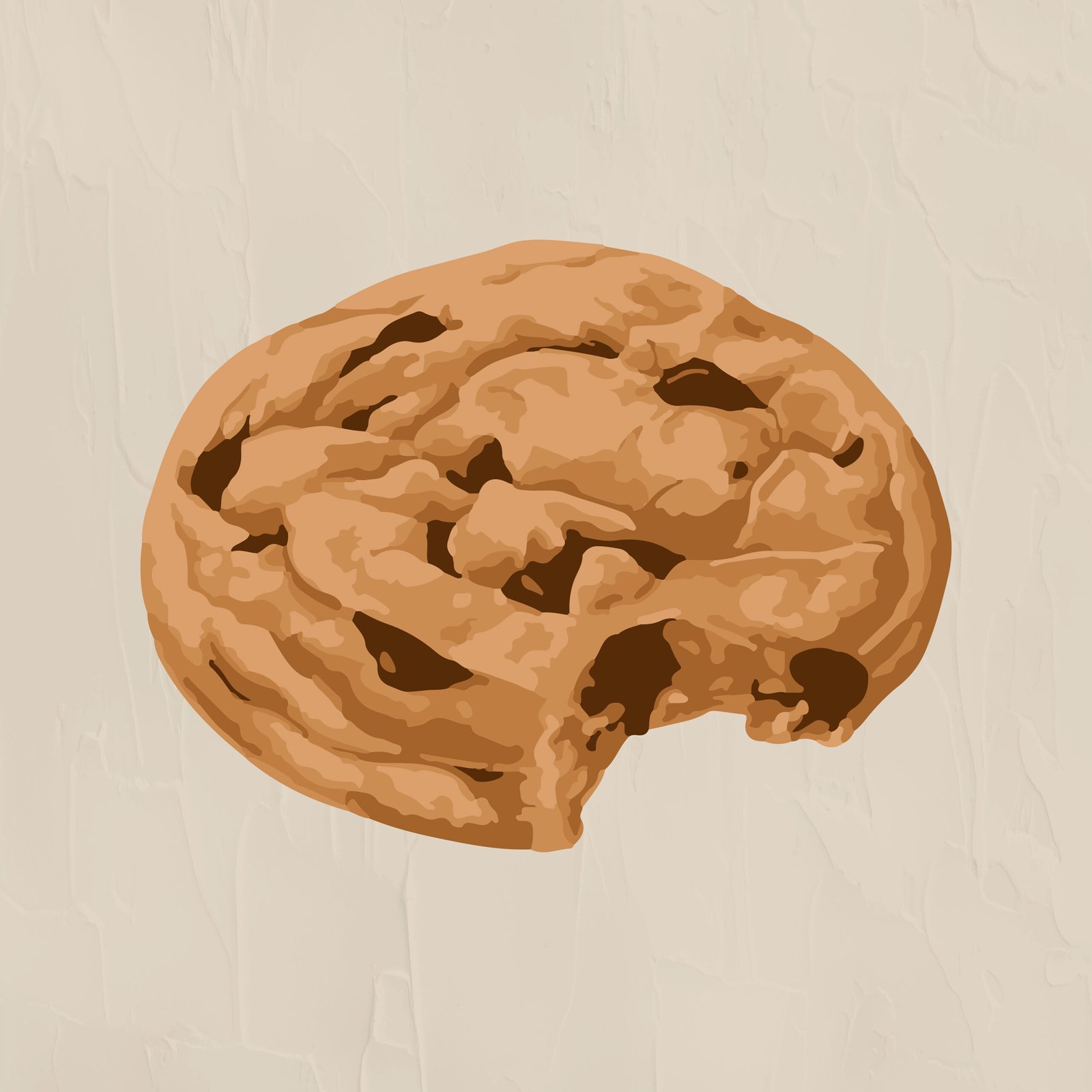What is a Cookie in Laravel?
In Laravel, a cookie is a small piece of data stored on the user’s browser, used to remember information between requests — like login status, preferences, or cart items. Laravel provides a convenient, secure way to set, get, and delete cookies. Key Features of Laravel Cookies Automatically encrypted and signed for security Can be read/write […]
Read More »